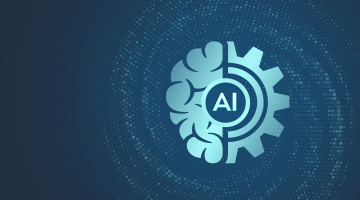ERP finance module: Common features and use cases
In finance, enterprise resource planning (ERP) is a software platform that collects information and crafts reports on general ledgers, fixed assets, receivables, payables, cash flows, and other financial data. What does ERP stand for in finance? A financial module of an ERP system gives any business or corporation the tools to track all the data within one or several companies, transactions, languages, and currencies.
Read our full guide on ERP software development.
Finance module in ERP software—key features and components
Automating the solutions for the back-office routine improves the performance of any company. ERP is a platform you can rely on when you access data in real time. This means that any updates and changes will be available a moment after they have been done.
So, what is ERP in finance? In general, it’s a powerful solution for managing the financial part of the business and integrating it with other units. You can combine it with production, sales, shipping, management, and other ERP modules. All transactions are available from any device and in any location. No handwork and no mistakes in making the calculations. Complete transparency and everlasting records of the transactions make a financial module a valuable tool.
Looking for ERP implementation services? Apply for a professional consultation!
ERP finance module features
Features may vary for different ERP solutions. Therefore, it’s good if you develop a custom platform with the financial module—you will get an excellent opportunity to implement only those features that your business needs. You can also pick up a ready-made solution, but you will be limited in several features or have to pay for those you don’t need.
Implementing software modules in a financial information system will let any organization keep pace with the changing market situation. It’s much easier to become and remain a market leader when all the key processes are automated, and the staff can focus on increasing revenue rather than administrative tasks.
Let’s closely examine the most common features of ERP software for financial services.
Client database
You know all the information about your clients and store it in one location. Besides, you can collect data about financial transactions, balance sheets, and personal facts. Also, you can grant your staff access to this information, which will be available anytime of the day or night.
To manage customer relationships efficiently, check out CRM modules list.
Accounting software system
No more tons of paper waste. ERP finance and accounting modules will help you turn all the paperwork into online reports and sheets available for anyone with access. All the processes become visible and transparent.
Asset management
You get a simple but powerful tool for monitoring the assets and their state. Moreover, you will see the depreciation in real time if it ever happens. You will also receive advanced reports that are formed in a few seconds.
Financial analytics
You will see all the dashboards in real-time with receivables and payables data, various types of reports, and other essential data units. Everything you see in finance modules in ERP is displayed in a user-friendly way with visuals.
Payment systems
Providing clients with various payment systems will make it easy to manage and make updates, and it will also make all the transactions more secure.
Forecasting
The ERP financial system module will provide accurate forecasts based on reports and your company’s current situation. Comprehensive algorithms will save you hours of work.
ERP finance system: Other features
You will have simple billing and invoice management systems for any currency you need, keeping all the financial and operational metrics in one place. If you choose a custom ERP development service, you can decide what kind of features a financial module of an ERP system will have.
So, how can you benefit from the features of ERP in finance?
- Improved performance and productivity
- Real-time dashboards and reports
- No mistakes in calculations
- Advanced financial forecasting
- Advanced control over operations
Experiencing a lack of technical expertise and skills?
Connect with a professional team to address your project challenges.
ERP finance module tutorial
Here’s a guide on how to use the financial module in an ERP system. This guide is not complete, and you can have another set of actions for a custom ERP platform for the financial sector.
A financial module should be present in every ERP platform if an organization has at least one transaction during its lifetime. In short, it’s good for every startup and business.
The key functions of a financial module are as follows:
- GL – General Ledger, together with accountant management
- AP – Account Payables
- AR – Account Receivables
- AM – Asset Management
- CM – Cash Management
What can you manage with the ERP financial module?
- With the help of payables, communication between your company and all the vendors, suppliers, manufacturers, and service providers can be improved.
- Management of all the revenue received from the clients with the help of a general ledger.
- Monitoring all the transactions through the bank with the help of the cash management tier.
- Evaluate, record, track, and manage the assets inside the whole organization with the help of asset management and general ledger tiers.
- Manage and evaluate all the financial frameworks with the help of the general ledger tier.
What you get with ERP finance management is an advanced picture of what’s going on in your company in real-time. You clearly understand every process, transaction, and overall situation. If the module is set correctly, you will see your progress toward your business goals.
General ledger
What you get with a reliable financial module is complete control over the information and its integration with other units in the company. The core of the module is GL, which is a general ledger. You can easily integrate it with different operations and processes in your company, like logistics, accounting, management of cash flows, and so on. You have a central node with all the essential data for reports and real-time supervision.
Here are the key features of the GL tier
- Easy integration with logistics
- Simple setup (if you have a custom ERP system)
- A year and another period closing
Here’s what you can do with the GL tier
- Invoicing and everything that is related to payable accounts
- Adjusting invoices for receivables and related items
- Payment information about cash flows is sent to GL
- Accounting for the costs
- Managing assets depreciation
One of the key reasons to choose a custom ERP system development service is a chance to get an easy way to create and update accounts in the financial ERP systems. You will need to have a good structure of all the accounts and the possibility to classify them and divide them into categories. It’s crucial if you have this option, as manually categorizing hundreds of accounts may turn into a nightmare.
You will also choose how the accounts are displayed and organized in an ERP module. It’s good to think about the structure from the point of view of management. One of the common variants is a vertical view. Another feature that matters is the type of transaction. It should be easy to define each transaction category, such as sales invoices, cash, journal vouchers, and corrections.
Want to develop a custom ERP? Check how we can help you!
Integration of GL with logistics
Let’s take a look at the example of integrating the GL tier with the logistics module:
- Purchase. Creating an order, transporting the materials, checking and approving the quality of materials, and invoicing.
- Sales. Creating a sale order, its release to the warehouse, handing out the material, and invoicing.
- Counting. Crafting orders for cycle counts, approving the order, and processing it.
- Subcontract orders. Creating an order for production, creating a subcontract purchase, making an issue for the subcontractor, issuing the inventory, receiving the order, completing the order, and closing it.
Closing a period or closing a year is mandatory for auditing, making financial corrections, reconciliation, or correcting the ledger history.
Payables and receivables
These are two essential components of a financial module within an ERP system. The AP component is responsible for the input provided to the company in the form of services or goods. AR is responsible for the financial interaction with clients who use the company’s outputs. These components keep information about debtors and creditors and various sub-ledgers that comprise accounts for control, currency fluctuation, etc.
Account payables
With a custom ERP system, you can quickly register all new invoices. You will also track and authorize all the incoming invoices. You will have a user-friendly form for approving invoices or an automated generation of invoices depending on the situation. And you will also have a classification for accounts.
Account receivables
A simple way to track invoices for customers you are waiting for payments from. Here, you will also learn how to classify accounts. You may have a credit management system that works in real-time. You may add reports with the analysis, statements about the customers, and interest for postponed payments. A key moment here is reminders about unpaid invoices.
Asset management
Managing fixed assets is one of the key functions of the financial module. Here, you have a register for the assets with all the transactions, solving fixed asset depreciation for the financial reports and asset revaluation. The key functions of the AM are investment and disposal, depreciation defined by user methods, regular revaluations of the fixed assets, and insurance information.
Investment and disposal method
You need it when an organization is acquiring a new asset. A new investment transaction occurs when the payment occurs within the accounts payable for asset acquisition. The result of the process is added to the general ledger. This asset is recorded in the asset management system and connected to the depreciation method. It’s now ready for regular and repeatable depreciation and revaluation. So, when the asset is sold or discarded, a new disposal transaction generates a sales invoice in AR and adds the transaction in a GL.
Users’ defined depreciation method
It is a handy and flexible means for maintaining the depreciation cost. This method lets the system think of depreciation as a fixed amount, a percentage of the purchase, or the number of years within one operation. You can use this method for the whole company or for some specific groups of assets.
Periodic revaluation of a fixed asset
The revaluation amount is usually calculated during the year-end period, and the result of this calculation is stored in the general ledger. It’s a positive correction of the asset book value, connected with the indices defined by the users.
Budget
This component comprises creating, maintaining, and supervising the budget amount using ledger accounts. You can plan the budget for the next year and divide it into periods.
Cash management
This component comprises processing and analyzing all transactions via the banks, invoices, receipts, and other payments related to cash flow. You can see all the transactions for a specific period of time and see whether you have reached your financial goals.
Profit tracking
ERP for finance also allows monitoring revenue, expenses, and profitability in real time with automated financial analysis, ensuring accurate insights into business performance for better decision-making.
Risk management
Identify, assess, and mitigate financial risks through predictive analytics, compliance monitoring, and strategic planning to safeguard assets and maintain stability.
Tax management
Automate tax calculations, ensure regulatory compliance, and streamline reporting with integrated tools that adapt to changing tax laws for accurate and efficient tax handling.
If you need to integrate some modules into an existing ERP system, we are here to help you. Check our system integration services.
ERP finance module case study
We have been working on the development of ERP solutions for finance for a few years. And we can present a few ideas of how we cope with the tasks.
Case #1
A team of developers architected and developed a SaaS application from scratch according to the company’s needs. The app runs a series of analytics, calculations, procedures, and visualizations on financial information and sales transactions. It allows users to instantly view their current tax obligations and requirements, including trends, variance, and proportional taxes. It also runs a series of automated tests that search for potential errors and incorrect conclusions.
Technology used: Node.js, Angular 2 – 5, MongoDB, and Azure Cloud.
Case #2
A team of developers designed and implemented a new financial management system, enabling timely consolidated reporting of financial results that are understandable, accurate, and easily accessible. The system provides the following features:
- Financial reporting
- Investment reporting
- Report batching
- Investment dashboards
- Trend analysis dashboard
- Automated monthly investment journal entry
- User security and system administration
Technology used: ASP.NET, Angular 2 – 5, MS SQL, and Azure Cloud.
Case #3
We provided one bank with a team of professionals who helped its directors define the best features for their corporate banking application. After that, DICEUS assembled a development team that started implementing a system in October 2018.
These features of the application imply:
- Client database module
- Module with storage of documents in e-form
- Accounts management module
- Payments module
- Statement module
- Loans module
- Deposits module
- Currency exchange module
- Payroll projects module
Technology used: Java Enterprise, PostgreSQL, Angular 2-5, Swift 3-4, Java for Android/Kotlin.
More cases to discover:
SAP ERP audit for Palmers Textil
Enterprise resource planning tool for a transport company
ERP project for Total Image Group
DICEUS— your ERP finance software consultant
This section is for those who want to know everything about the financial module within an ERP system. We’ll guide you through the essential concepts of terminology, processes, and functionality. On this page, we act as financial software consultants.
Before you choose a solution for your company, understand what you need. Consider how much time you have until everything should be working fine. The time required for implementation will influence the choice of ERP platform. Another thing to consider is the number of business functions you want to have in it.
And one more thing is the budget. A combination of these three things will guide you to the right decision. A custom ERP development service will give you a series of tools you need right now, with the possibility to scale the system in the future. This will save both time and budget.

What is a work plan in an ERP system?
A work plan is an essential tool in an ERP system for finance. It comprises task assigning, workflow management, and supervising other components. You will see where you are now and how far the deadlines are. An average workflow lasts 6 to 12 months, but you can adjust its period according to your organization’s requirements.
This plan helps businesses build strategies and measure their efficiency. It contains all the details and important information that influences the company’s overall performance. A work plan is defined for a project where you state the goals. You have a destination to reach, and you have a set of steps that you and your team have to take.
After defining the goals, the next step is organizing teams and setting tasks for them. You may have various types of teams with entirely different ways to perform their functions. Every team should have a leader to manage the workflow and employee relationships.
The next steps involve defining the roadmap and the budget. Time is money, so tangible milestones should be established to evaluate progress and identify problems you face on your way to the goals. It’s also good to define the budget for each time period and milestone. These subdivisions will help you control expenses and predict any possible blowups.
What is ERP system software?
ERP is good for both small and big businesses. Most of the solutions are scalable so you can expand the system with the company’s growth. In simple words, ERP is a regulated flow of operations inside and outside of one company, in one department, and between several of them. You can get reports on what is happening in the company in real-time. All these reports are automated and accurate. There’s no risk that the software will make a mistake in calculations.
What you can see in the reports is information about inventory, production, and the way the orders are processed. Some ERP solutions are in the form of modules. You can regulate access to one or all modules for a department or some individuals. It will simplify each team’s workflow as employees will not be overloaded with tons of various data. Thus, ERP is a suitable means to manage the company’s spending. You can see all the transactions, reports about each department’s spending, and so on.
Learn more about ERP implementation life cycle.
Short history
ERP first appeared in the 90s for manufacturers. There was a need to manage inventory and supply chains. Today, we have the support for the back-office part of the workflow, such as inventory management. There’s also the front part, like solving accounting tasks, customer service management, etc.
ERP tiers
There are several tiers of ERP software that are responsible for different types of tasks. For example, the highest tier can be used by the company managers to see and analyze the data related to the overall functioning of the business, including all the branches worldwide. A lower level will be responsible for some specific pieces of information for some departments or individuals.
What are ERP tools?
Here are the most commonly used tools in ERP software.
Information storage
All the data is in one place and can be accessed from any department of the company. You can find available solutions like Oracle, Sybase, and Apache Derby or order a customized solution from DICEUS. We can also mention Content Management Systems (CMS) here.
Depending on the tasks, a different database choice will be made. Oracle or MySQL may be a good fit for a manufacturing company, while a CMS platform will be just fine for an online content company. Data storage can be local, remote, or cloud.
Limited access and permission control
If we take a manufacturing company, we will see that every department sees only their part of the work. For example, an item has been manufactured and is ready for sale. The sales department will see this and mark the item as ready for sale. Once this item is sold, the status will be automatically updated, and information will be transferred to the logistics department.
Management of the workflow
A workflow is a series of tasks that need to be solved. It may comprise collecting new information, recording, and storing it. There should be limited access to the part of an ERP system to prevent any information changes or updates. You can choose one of the available solutions, such as Inceptico DMC, Agiloft Workflow, or any other.
Reporting
ERP software collects and processes information. If a system is developed correctly, it will display only accurate data. It’s good to have a solution that provides you with visual, attractive, real-time data. Here we mean charts, diagrams, and so on.
Each ERP in financial services may have its own set of tools and features that may vary. If you pick up a variant of a customized solution, you will have a few benefits. You will add as many modules as you need, and you won’t pay more for the unimportant features and modules.
Conclusion
Developing an ERP system with a reliable financial module is challenging and complicated. As a team of experienced developers, we can state that this requires a thorough analysis of the company workflow and tasks that need to be automated. As a result, you get a comprehensive solution that will let you focus on business goals and delegate all the routines to automated software.
Here at DICEUS, we have gained enough expertise to use the latest technology to build and upgrade new projects. If you’re looking for a software development partner that will help you solve your business needs, we’re always here to find the most suitable solutions for your finance ERP software.
Learn more about DICEUS.
FAQ
What does ERP stand for?
ERP means enterprise resource planning which is simultaneously a name for the process and systems used to maintain this process. Usually, such systems consist of several modules like sales and marketing, accounting, inventory management, reporting, etc. ERP systems can be custom-built or ready-made solutions.
What is ERP in finance?
ERP in finance is a software solution used for finance operations. These may contain all modules necessary to manage orders, invoices, payables, receivables, etc.
Why are ERP finance modules necessary?
ERP finance modules matter because they help manage all internal and external financial flows and data inside the organization. For finance modules to bring the utmost value, it is better to build a custom ERP system. Only then will your system contain all necessary functionalities that correspond to your business processes and communicate effectively with each other.
What are the key features of the financial module in ERP?
The financial module in ERP includes features such as profit tracking, risk management, tax management, accounts payable and receivable, budgeting, financial reporting, cash flow management, and compliance tracking, all integrated to provide a comprehensive view of an organization’s financial health.
What are the benefits of using the financial module in ERP?
Using the financial module in ERP enhances accuracy, improves efficiency, ensures compliance, provides real-time financial insights, streamlines accounting processes, reduces manual errors, and supports better financial decision-making through automated reporting and analytics.
Can the financial module in ERP be customized to meet specific business needs?
Yes, the financial module in ERP can be customized to align with specific business requirements by configuring workflows, integrating industry-specific tax regulations, adding custom reports, and adapting financial controls to meet unique operational needs.